Aim: Explaining the importance of meta tags and how to add them to your own Blogspot blog
Once upon a time meta tags were considered as one of the main factors used by search engines as a means of indexing, titling and describing websites. Even though the latter two of the three are still true in today's standards, the emphasis of using meta tags to index a website has been decreased considerably and put in the shadow of more complex, reliable search engine algorithms. The once then search engine algorithms were abused by spamming keywords and phrases in the hope that websites would shoot to the top of the search engine rankings; thus generating heaps of web traffic and clicks which in-turn would equal money for the webmaster. With all this in mind, I believe the meta keyword section of the meta tags is pretty much useless, and should only be dedicated a few minutes of your precious time. What is really important and critical is the meta description and title sections which I would definitely advise you to spend some real time and thought on.
By using meta description tags effectively, your potentially covering two purposes. Some webmasters believe including relevant keywords in the meta description tag does help with SEO (search engine optimisation) and can improve your search engine rankings. It's also used as a brief overview of what your blog contains, attracting like-minded people that will be more interested and inclined to visit you. The meta title tag has a pretty obvious responsibility; titling a website. I always advise putting a few relevant keywords in your title tag aswell as the name of your blog just as extra on-page optimisation that could really make a difference.
So how do you go about adding meta tags to your Blogspot blog to increase SEO... A step-by-step guide can be found below:
1) Click on the Design tab and then the Edit HTML option. I would advise you to backup your blog template before messing around with the HTML source code. As with everything, things can go wrong!
2) For meta tags to work, they must be located between the opening and closing of the <head> tag; usually you don't have to scroll to far down the Edit Template section to find it. I usually add them just after the opening <head> tag so they don't interfere with the coding of anything else.
If you having trouble seeing the code, here is a version you can copy, paste and then after edit yourself:
<meta content='Replace and put your blog name here' name='title'/>
<meta content='Replace and put your blog desc here' name='description'/>
<meta content='Replace and put related keywords here' name='keywords'/>
3) Save your changes. It can take over 24 hours for the changes to take effect, so give it sometime.
Has this topic helped you? Have you any advice for people adding meta tags to their Blogspot blog?
Edit (22/03/2012): Blogger have released an update that lets you add META description tags without the need to go into the HTML code. To find more information on this subject, click here.
Edit (22/03/2012): Blogger have released an update that lets you add META description tags without the need to go into the HTML code. To find more information on this subject, click here.
If you found this article helpful or interesting, why not show it to a friend?


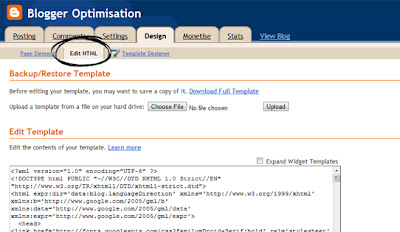






3 comments:
Hey Nathan. This article was a really interesting read, and definitely contained clear and concise steps that helped me put meta tags on my blog. Hopefully this has added to my Blogger SEO!
@Craig Thanks for the comment. It's always nice to hear that my post's are helping fellow blogger's out with their SEO concerns. Have you seen any improvement in Google results?
I've ben looking for a guide that tells you how to easily put the meta script into the Blogger source code. Really helped, thanks.
Post a Comment